How can we help you?
Loading...
Microgeneration
How do I view my exported electricity reading on my smart meter?
If you are a Microgen customer with a smart meter installed, you can read your total export of electricity. For this, press the left blue button on your smart meter 7 times until you see A- in the top right-hand side of the screen. This will display the kWh (kilowatt hours) of energy you’ve exported to the national electricity grid.
Please note that you don’t need to submit this reading to us.
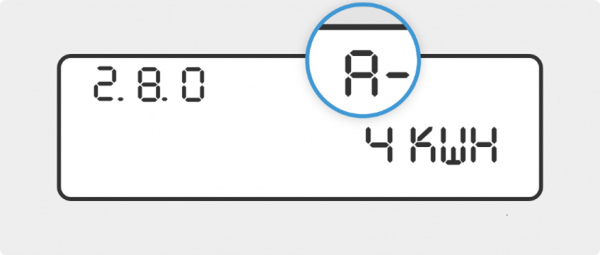
Phone Us
0818 81 21 44
Monday to Friday
9am - 5:30pm